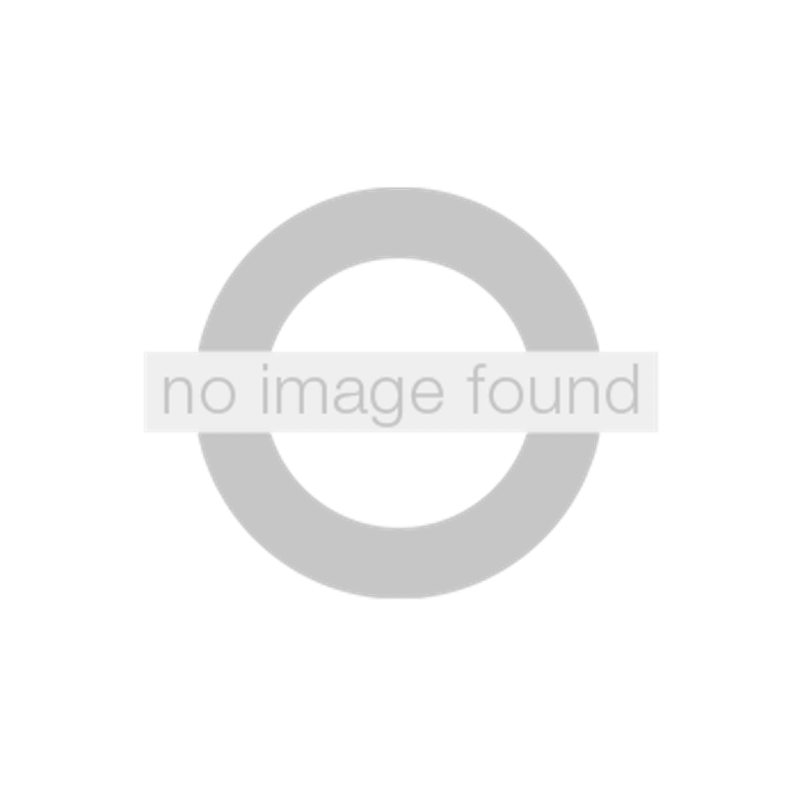What is SWK Rewards?
SWK Rewards is our way of showing our appreciation to our loyal guests and friends that have joined our Stonewall Kitchen Family of Brands. As a member, you’ll earn points for every purchase and for engaging with our brands through social media and other platforms. Once you earn enough points, you can redeem them for coupons towards your next purchase!
How do I earn points?
Many ways! Now more than ever, it literally pays to shop online, follow us on social media and much more. See our full list of other ways to earn points here. Just make sure that you’re logged in before you check out and points from your purchase will automatically be credited to your member account.
How do I spend my points?
Once you’re ready to check out, visit the SWK Rewards page and click on the coupon you’d like to redeem, once the code shows up click again to copy, then head over to the checkout and paste into the promo code field. Please keep in mind that you can only use one code per order.
Click here to find a helpful video!
Where can I find my rewards coupon code?
When you redeem a coupon your code will show up on the button, click again to copy it so it can easily be pasted in the checkout. Did you miss it? Rewards reset when you leave the rewards page, to find your code check out your ‘Rewards History’ and the code can be copied from there as well!
Why isn’t my coupon code working?
Your order must total at least $1 over the coupon value.
Do points expire?
All reward points will expire after 12 months.
How do I join SWK Rewards?
If you already have an account with us, you’ve been automatically enrolled in SWK Rewards and we’ve already added 20 points to your account. If you do not have an existing Stonewall Kitchen account, you can click here to sign up.
How do I check my points balance?
First, log into your account by clicking ‘Sign In’ at the top of our site, then click ‘SWK Rewards’ or visit stonewallkitchen.com/swkrewards for your total points. Looking for an overview of what you’ve used and earned, click ‘Rewards History’ to see all of your activity.
What happens to my points when I return items?
The points you earned on the returned item(s) will be deducted from your points balance.
I performed an action to earn points, but my points aren’t showing up.
You must perform the action via the module on the SWK Rewards page, reviews must be completed through a review request that is sent to your email after a purchase. Please note that it could take up to 24 hours for your points balance to adjust. If your balance still doesn’t look right after this time, please contact our Guest Services team at guestservices@stonewallkitchen.com and they can assist you!
Can I use my points in stores?
No, you can only earn and redeem points online at stonewallkitchen.com.
Do all my purchases count toward my points?
You can earn points on all online purchases. Points cannot be earned on purchases made at our Company Stores and Cafes or when buying gift cards online. Shipping charges, taxes and fees are not eligible for points.
What happens if I return an item I bought using points redemption?
If you use your rewards points to buy something and then return that item, you will receive only what you paid in cash, plus the points you redeemed refunded to use on a future purchase. If you originally purchased more than one item in your redemption transaction, you will receive a cash refund first, then points once all cash has been refunded.
Can I use a reward coupon and still get free shipping?
If your order total goes below the free shipping threshold when you add the coupon then add those other items you had your eye on to your cart to reach the free shipping threshold again.
As a Michel Design Works guest, how do I access my points from the Michel Design Works Loyalty Program?
Create an SWK Rewards account on stonewallkitchen.com, please use the same email address that you had on micheldesignworks.com so any points you have will stay connected to your account. All loyalty points will be transferred and available on stonewallkitchen.com/swkrewards starting July 1.
What happened to the Vermont Coffee Company Frequent Friend Program?
All of our Vermont Coffee Company friends inspired us to launch our SWK Rewards program so our guests can now earn points across our entire family of brands. We began discontinuing the Frequent Friend Program in August 2021 and we officially ended the program on July 31, 2022.